JOSM developers have been running a logo design contest these past few months, and a few days ago they announced a winner. Here’s the brand new logo for JOSM:
Congratulations to Diamond00744 on a great design!
What is JOSM?
JOSM is the “Java OpenStreetMap Editor”. It’s one of several software options you can choose to make edits to OpenStreetMap. The other popular choice is to edit by simply clicking the “edit” button on the website. This is the “iD” editor. By contrast JOSM must be downloaded. It will run as a separate application on your desktop.
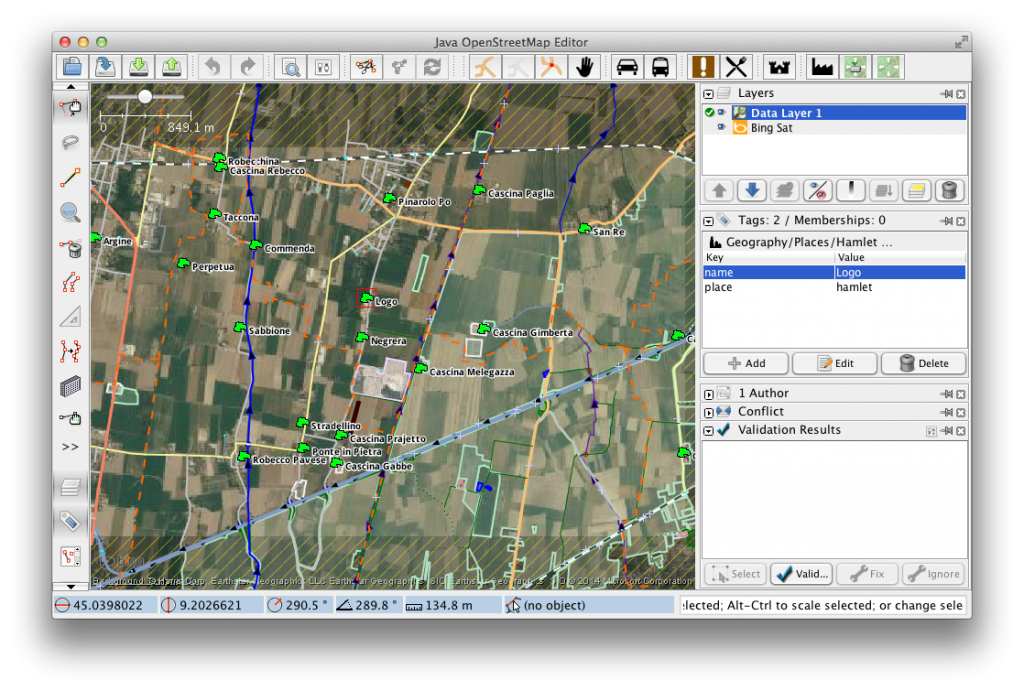
Here is Tordanik’s summary of “the benefits of working with JOSM“:
- Efficiency: edit faster with well thought-out keyboard shortcuts, a powerful search function, filters to hide data you don’t want to edit, and the largest available selection of editing tools of all editors
- Validation: make sure your data is clean before you upload by using the built-in validator
- Offline editing: save your partially completed work locally, work with your private GPS tracks or photographs without having to upload them
- Customization: customize keyboard shortcuts, pick from high-quality plugins for specialized tasks, enable UI dialogs for experimental features, change how the editor’s map rendering looks
- Cutting-edge mapping: get tool support for emerging mapping topics like lane mapping or 3D mapping
There’s disadvantages too of course. Your choice of editor may come down to personal preference. In general iD is designed as a beginner friendly easier experience for our new users on the website, while JOSM is more feature-rich and popular among experienced mappers. This is reflected in the stats which Oli Wan has been maintaining on the ‘Editor usage stats’ wiki page . He observes that JOSM users are responsible for doing the most editing, despite “iD” reaching the largest number of users.
So if you’ve only tried the “iD” editor, and those advantages sound interesting then maybe you should give JOSM a try. There are various guides and tutorials to help you learn, including the JOSM Guide on the wiki and LearnOSM.org , but firstly download JOSM from josm.openstreetmap.de (It’s lovely new logo is now part of the download as of version 7777) The JOSM website also has the issue tracker and code repository.

